Publié le
09.12.2019 |
Mise à jour le
24.12.2019 |
Ajouté dans
Mise à jour |
Lu : 1112
Main Revisions and Enhancements
New features in V5.50
- Now supports monitoring functionality to monitor and manage the entire system with ProVisionaire Control/Touch V3.5 and so on.
Improvements in V5.50
- Changed the specification so that the temporary unmute would be cleared when you changed the setting for the mute group function.
Fixed bugs in V5.50
- Solved a problem in which the brightness of the panel LEDs became maximum after exiting the FADER CALIBRATION MODE screen.
- Solved a problem in which all the DANTE INPUT PATCH settings for the console's 64 channels that had already been made might be removed if you opened the startup menu screen by turning on the console while holding down the [STORE] key.
- Solved a problem in which CUE functions such as Specific CUE, Clear CUE and so on did not work correctly with MIDI Control Change messages in firmware V4.00 or later.
- Solved a problem in which operations that were not allowed to Guests were temporarily possible while the password input dialog was displayed after the console logged in with administrator privileges was restarted.
- Solved a problem in which the audio signal might not be sent to both L and R buses or the MIX buses could not be switched on or off if MIX buses that had different settings each other were set in stereo.
- Improved a symptom in which a faulty USB memory drive inserted into the console’s USB port might cause the console to generate an error. Please see the following supplementary information.
Supplement
A console with version 5.10 or earlier firmware may become inoperable after a "kernel sysdwn" message that is caused by an inserted USB memory drive which cannot be recognized due to corrupt data or insufficient contact with the USB port.
To recover from this state, the console must be restarted. However, restarting the console will initialize all the data including Dante settings*, returning the console to its default settings.
This version reduces the frequency of occurrence but cannot completely eliminate it since the error is caused by the USB memory drives. Therefore, this issue may still occur if a faulty USB memory drive is used.
Ensure that any USB memory drive that will be used works properly beforehand and avoid removing or inserting the USB memory drive during shows.
Please perform back-ups on a regular basis to avoid any loss of data.
* It will be set to DAISY CHAIN after the initialization. If the console is used via a redundant connection, unplug the Dante network cable first before reconfiguring the Dante settings.
- Solved a problem in which all 24 devices might not be mounted if many mixer controllers such as CL/QL Editor and StageMix were connected to the console.
- Solved a problem in which the patching to the AES67 Flow was not displayed in the DANTE INPUT PATCH screen.
- Solved a problem in which only the Dante firmware failed to update when updating the CL/QL series firmware and the Dante firmware from USB memory.
- Solved a problem in which the operation was not reflected in the online CL/QL Editor when you operated the GEQ FLAT function on the CL/QL StageMix.
- Solved a problem in which parameter values of CL/QL series and MTX/MRX series might not match after synchronization with the MTX-MRX Editor.
- Solved a problem in which the DEVICE IDENTIFY button was activated if the blank column was selected in the DEVICE LIST field when you mounted a device manufactured by Shure.
- Solved a problem in which EQ types might not match each other if you select RESET BOTH to link 8Band PEQ in stereo.
- Solved some minor errors.
Known issue
- The console may become inoperable after a "kernel sysdwn" message due to an unexpected error.
If this happens, the console needs to be restarted. However, since all the settings including Dante settings* will be initialized to the default, please back up data regularly.
* It will be set to DAISY CHAIN after the initialization. If the console is used via a redundant connection, unplug the Dante network cable first before reconfiguring the Dante settings. - A device enrolled via DDM (Dante Domain Manager) rarely appears with a “VIRTUAL” indicator on the DEVICE MOUNT page. If this indicator is shown, press the REFRESH button.
- If Dante Virtual Soundcard (DVS) is patched to the CL series device using Dante Controller, the patching may not be recalled correctly when the CL series device is restarted. In such cases, patch the DVS again. In addition, when using a version of DVS for Windows that is older than v3.2.0, patches after CH41 cannot be performed from CL series consoles.
- Loading of a file created by version V1.15 or older will not include the mount information of Dante devices other than any connected R-series. It is the same when recalling a DANTE INPUT PATCH LIBRARY. Please reset MOUNT, PATCH, and DANTE INPUT PATCH Library data using V1.51 or later if necessary.
 Publié par
jeff
Publié par
jeff Toutes les informations concernant la location ...
SNO TECHNIQUE © 2025
v 1.0.11.14
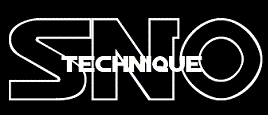
 Publié par
Publié par

